Blender 次期バージョンである2.73に搭載される3Dビューポートにスケッチや注釈を描画出来るツール「Grease Pencil」を使ったテストアニメーション作品映像!「ForYou」
こりゃすげぇ!!!標準機能でここまで出来るようになるのね。
この映像のBlenderシーンファイルも配布されています。
こちら「https://builder.blender.org/download/」からBlenderの最新ビルドをダウンロードし、
以下をダウンロード。 daniel3d.com/pepeland/misc/3dstuff/blender/GreasePencil/ForYou.blend
–The Grease Pencil tools appear in T(key) viewport panel under Grease Pencil tab
-Pie menus for quick-access to tools
A set of experimental pie menus has been included for quick access to many
tools and settings. It is not necessary to use these to get things done,
but they have been designed to help make certain common tasks easier.– pressing D and W = The main pie menu. Reveals tools in a context sensitive and
spatially stable manner.
– pressing D and Q = “Quick Settings” pie. This allows quick access to the active
layer’s settings. Notably, colours, thickness, and turning
onion skinning on/off.More info here:
git.blender.org/gitweb/gitweb.cgi/blender.git/commit/14b951747f6a93a8e87a25f5001d9e3afc6528b1Having fun!
Daniel
Blender.jp – Blender Japanese Websiteblender.org



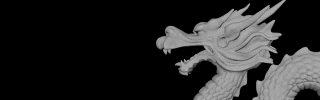




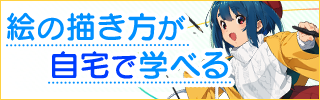


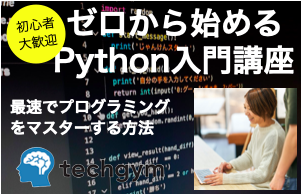


コメント