iPhone Xの深度カメラ”TrueDepth Camera”を使用した3Dスキャンアプリ「Capture」が話題になっておりました。
Capture
ほぇぇ~
私も早速試してみましたよ!
ええやん pic.twitter.com/1gRorsR619
— 3D人-3dnchu- CG情報ブログ (@ymt3d) December 23, 2018
中々良い。
背面ではなく正面側の自撮り用カメラを使う必要があります。
ちょっとスキャンはし辛いかもしれませんが、鏡を使う事で解消できるとか。
Capture 3D Scan Anything
結論としてミラー反射で3Dスキャン可能でした!!
これは3Dスキャンが捗るでぇ(≧∇≦) pic.twitter.com/DUL17YvbrO— ジトメ (@ji10me) December 23, 2018
ダウンロードは公式サイトかApp Storeからどうぞ!!
リンク
Capture – 3D scan anything with your iPhone | Product Hunt
Capture: 3D Scan Anything on the App Store
実際に試された方のツイートのせておきます。
#3D scanning using #iPhone X front depth camera. This will be so powerful if the future iPhones provide this on the rear. Scanned using "capture" app by standardcyborg. check it out: https://t.co/b8WcP0o8ku#AR #Aaugmentedreality #arkit #future #technology pic.twitter.com/380Lg4N6NI
— EverythingXR (@EverythingXr) December 21, 2018
iPhoneX のTrueDepthで点群キャプチャ
Capture: 3D pic.twitter.com/X6srWEMJmJ— GOROman (@GOROman) December 21, 2018
「Capture」試してみた。
物体スキャン →3Dモデル化 →usdzファイル書出
iPhoneだけでこれが出来てしまうとは・・・
↓アプリはこちらhttps://t.co/CHi8bQxwzl pic.twitter.com/m37Gv4LJm0— 龍 lilea (@lileaLab) December 20, 2018
ちなみにデータは…
SignUpしてクラウドに上げるとWebページの方からobjとplyで落とせる様です!
つまりDCCツール(CGソフト)で編集可能。
これは使い道広がる。 pic.twitter.com/eGcKMcmNcW
— 龍 lilea (@lileaLab) December 21, 2018
との事です。活用の幅が広がりますね!
TrueDepthカメラ専用3Dスキャンアプリ「Capture: 3D Scan Anything」を試す | iPhone App Store | Macお宝鑑定団 blog(羅針盤)
是非お試しあれ!!!!
リンク
Capture – 3D scan anything with your iPhone | Product Hunt
Capture: 3D Scan Anything on the App Store



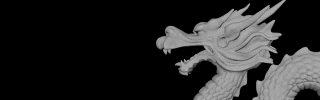




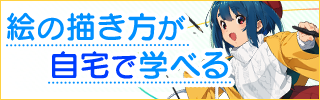


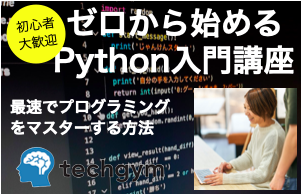


コメント