GLtracy (@ephtracy)によるオープンソース(GPLv2)のボクセルモデリングソフト『MagicaVoxel』のバージョン0.97が公開!ブラシ機能やファイルシステムが強化!
MagicaVoxel 0.97 Tutorial
Updates 0.97 [2015/11/29]
- Enhanced Brushes, Improved UI and File System
- 1. Save and Open dialog for all Palette, Model, Export, Screenshot files
- 2. Face Brush : extrude surface by dragging with various modes
- 3. Voxel Brush : has been integrated with Cube and Sphere Brushes, working with mirror and axis modes now
- 4. Circle Brush : ceneter voxel is not operated to easily locate center point; support even diameter size
- 5. HUD : voxel coordinates, volume size, face layers, circle radius are displayed in console now
- 6. Camera : add X+RButton to select camera focus center, and yellow button to toggle auto camera focus
- 7. Export : fixed obj export and more config options for isometric and 2d sprite export
- 8. Render : Light->0 is changed to pure color model; the ground in orth/iso mode will be infinity large
- 9. multiple improvement for ui
新しいブラシ機能やファイル・システム&UI改善等、細かな所でもアップデートされております。
開発者さんのツイートでは小さなアップデート内容やTIPS等を紹介しておりますので、チェックしてみてください。
幾つか気になった物をピックアップしてみますね。
just noticed that the marching cube version of “monu5.vox” scene is very interesting… pic.twitter.com/eVmtpDMBVw
— ephtracy (@ephtracy) 2015, 11月 28
using monument valley scenes to do some simple tests with the new editor… pic.twitter.com/fFSHBVNOq0
— ephtracy (@ephtracy) 2015, 11月 27
..but still no save warning/file backup( left to 0.97.1 ), so take care before closing program or rendering model.. pic.twitter.com/H2s2YK9Vyx
— ephtracy (@ephtracy) 2015, 11月 24
paint imported 8-bit sprite on curved surface with pattern and face brush in #magicavoxel @BoingotheClown pic.twitter.com/KM22DNPcg5
— ephtracy (@ephtracy) 2015, 11月 24
New Palette Edit : “Shift + Drag” to create gradient block, “Ctrl+Shift+Drag” to fill block #magicavoxel pic.twitter.com/ciU459Mf6R
— ephtracy (@ephtracy) 2015, 11月 23
Palette : “CTRL+Drag” to copy color from A to B, “Alt+Drag” to Swap color of A and B #magicavoxel pic.twitter.com/m3GaEbnhM1
— ephtracy (@ephtracy) 2015, 11月 22
Sphere Brush works with Mirror and Axis mode now (and size can also be changed in brush option section) #MagicaVoxel pic.twitter.com/Kr1KoUFZuu
— ephtracy (@ephtracy) 2015, 11月 13
Sphere Brush is integrated into Voxel Brush (can also use SHIFT to switch between Attach and Erase) #MagicaVoxel pic.twitter.com/DrEbnEeP4J
— ephtracy (@ephtracy) 2015, 11月 12
その他制作者さんの作品ツイートもペタペタ
A house in autumn, designed and rendered with #MagicaVoxel (color adjustments in PS) pic.twitter.com/2DJNVuOwAF
— Elusive One (@ElusiveOne96) 2015, 11月 25
Alien trees? Or Sponges? New scene I’ve started. https://t.co/bwuhWQVdiT #voxel / #pixel / #pixelart / #art pic.twitter.com/wrLRm3bX0X
— Spritzo (@SpritzoGames) 2015, 11月 28
ウエポンも脱着可能 この感じで他のも作りたくなってくる #magicavoxel #lol pic.twitter.com/Ljo29y0dvU
— wada@痩せ (@zes16) 2015, 11月 19
Game concept art #magicalvoxel #voxel #ephtracy #gamedev #camolez #jogo #arcade #game pic.twitter.com/NCGhX8KuM4
— Rogerio Camolez (@rogeriocamolez) 2015, 11月 4
MagicaVoxel
- 対応OS:WinXp, Win7, Win8, MacOS 10.7+
- 書き出し可能フォーマット:vox(デフォルト保存フォーマット),obj,3ds,ply,xraw,slab,qb,tga,act,2d
ダウンロードは公式サイトから!
MagicaVoxel
旧サイト
MagicaVoxel – Home



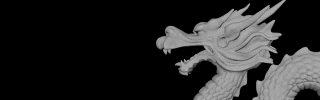




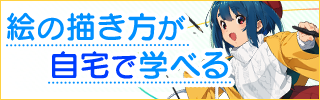


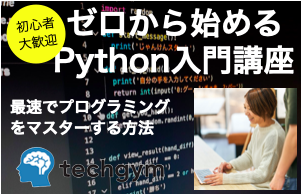


コメント