
Z4R6withZRemesher
ZBrush 4R6 が突如リリース!
今回はZRemesherの大幅強化!もちろん無料アップグレード
ちまちま面を貼っていくリトポロジー作業というのは今後なくなっていくんでしょうね
アップグレード方法に関してはボーンデジタルさんのブログを確認下さい
ZBrush 4R6 ダウンロードに関するお知らせ
ZRemesherで、あなたは創造的であること、より多くの時間を過ごすことができます!
ZBrushの4R6は、あなたの創造性と生産性を向上する新しい機能の豊かなツールセットへのアクセスを与えることによって、ZBrushの機能を改善し、強化するために続けています。QRemesherはさらに良く自動リトポロジーと新しい制御システムを与えるために完全に再構築システムと新しいZRemesherつつ、独自になってきた。有機とハード両面の彫刻のためのワークフローを改善するための新たなブラシや機能もあります。
新機能についてはZbrushCentralのスレッドにも詳しく書いております。
ZRemesher – An evolution of ZBrush’s automatic retopology tool brings this process to a new whole level. It analyzes the curvature of your mesh to produce a very natural polygon flow. Yet it also achieves these better results in significantly less time. Of course, when you want more control you will also find features such as local density management and curve flow orientation. Furthermore, a new and innovative feature of ZRemesher is its ability to perform local retopology to a specific part of your mesh while keeping all border vertex points welded with your existing model.
ZBrushとの自動リトポロジーツールの進化は新しい全体レベルまで、このプロセスをもたらします。これは非常に自然なポリゴンの流れを生成するために、メッシュの曲率を分析します。しかし、それも大幅に短い時間でこれらのより良い結果を達成しています。もちろん、あなたがより多くの制御をしたいときにはまた、このような局所密度管理や曲線の流れの向きなどの機能があります。さらに、ZRemesherの新しい革新的な機能は、既存のモデルで溶接すべての境界の頂点を維持しながら、メッシュの特定の部分へのローカルリトポロジーを実行する能力です。
Trim Curves Brushs – These new brushes work much like the current Clip Brushes, but instead of pushing the geometry to the drawn stroke, ZBrush deletes all geometry outside the Trim Curve line and closes the resulting hole.
これらの新しいブラシは、現在のクリップのブラシと同じように働くのではなく、描かれたストロークにジオメトリをプッシュする、ZBrushのを削除トリム曲線外のすべてのジオメトリと結果の穴を閉じます。
Bridge Curve Brush – Create a polygon bridge between surface holes, PolyGroup borders or even creased edges – all in a couple of clicks! You can use this brush with closed or open curves.
表面の穴、PolyGroup境界あるいは折り目エッジ間ポリゴンブリッジを作成-すべてのクリックのカップルで!あなたが閉じたり開いた曲線で、このブラシを使用することができます。
Creasing Brush – With this brush you will no longer need to rely on topology or PolyGroups to define a creased edge. This brush allows a freely drawn curve to define where an edge crease will be applied.
このブラシを使えば、もはや折り目のエッジを定義するトポロジまたはポリグループに依存する必要がないでしょう。このブラシはエッジの折り目が適用される場所を自由に描かれた曲線は定義することができます。
Brush Radius Option Extended – Available for the Trim and Slice brushes, this option creates a thin path of topology or even surface thickness.
トリムとスライスブラシのために利用できるが、このオプションは、トポロジー、あるいは表面の厚さの薄いパスを作成します。
Visibility Expanded – The various Slice and Close Holes brushes will now work with partially hidden geometry to create unique slices or control which holes to close and which ones to keep open. DynaMesh now also has the capability to operate on partial geometry.
さまざまなスライスと閉じる穴ブラシは今穴が閉じるため、どれが開いたままにしたユニークなスライスまたはコントロールを作成するために部分的に隠されたジオメトリで動作します。DynaMeshは現在、一部のジオメトリを操作する能力を持っています。
New Curve Framing – All brushes that have CurveMode enabled will automatically detect the openings in any surface, creased edges and also PolyGroups. This opens several avenues to quickly and easily create with brushes like CurveBridge, Curve Tri Fill, MultiTube and more!
対応CurveModeを持つすべてのブラシが自動的に、折り目のエッジもポリグループを任意の表面に開口部を検出します。これは、迅速かつ容易にCurveBridge、曲線トライ塗りつぶし、多管などのようなブラシで作成するには、いくつかの道を開きます!
DynaMesh Retains PolyGroups – All existing PolyGroups from your original model or inserted meshes will be preserved when applying DynaMesh to the model, as well as any time you re-DynaMesh. Combined with existing features like Panel Loops, Group Loops and Polish By Feature, this gives you a startling number of new ways to create hard surfaces within ZBrush.
モデルと同様に、いつでもあなたの再DynaMeshにDynaMeshを適用する際に、元のモデルまたは挿入されたメッシュからのすべての既存のポリグループは保存されます。パネルループ、グループループと機能によってポーランドのような既存の機能と組み合わせることで、これはあなたにZBrushの中で硬い表面を作成するための新しい方法の驚くべき数を与える。
Group Front – This new PolyGroup assignment function will create a new PolyGroup from the camera’s point of view. It assigns a single PolyGroup to all visible polygons facing the camera.
この新しいPolyGroupの割り当て機能は、カメラの視点から新しいPolyGroupを作成します。これは、カメラに直面して、すべての可視ポリゴンにシングルPolyGroupを割り当てます。
New Solo Dynamic Mode – Keeps only the current active SubTool visible when manipulating it in front of the ZBrush camera. This improves 3D navigation and makes it a breeze to work with complicated models.
ZBrushのカメラの前でそれを操作するときのみ表示現在アクティブなsubtoolにを保持します。これは、3Dナビゲーションを改善し、それを複雑なモデルで動作するように風になります。
UV’s Smoothing – When smoothing a model’s UV’s, ZBrush will now freeze their borders. This creates a seamless map process for external rendering applications. Smoothing of UV’s will also be maintained regardless of what subdivision level you’re at or how often you have moved between levels.
モデルのUVのを滑らかにすると、ZBrushのは現在、彼らの国境を凍結します。これは、外部のレンダリングアプリケーション用のシームレスマップ·プロセスを作成します。UVのスムージングのもかかわらず、あなたが見たり、どのくらいの頻度であなたはレベル間移動しているもののサブディビジョンレベルの維持されます。
Panel Loops – Two new options for the Panel Loops feature ensure that you can work quickly by providing one-button solutions to either reassign the panel’s PolyGroups or topology loops.
パネルのための2つの新しいオプション機能を使用すると、パネルのポリグループまたはトポロジループを再割り当てするかをワンボタン·ソリューションを提供することで、迅速に作業できるようにループします。
New Masking – You can now mask or unmask with a single click Mesh Features such as: Geometry Border, Polygroups Border and Creased Edges in any combination thereof.
あなたが今、マスクやなどのシングルクリックメッシュ特長とマスクを解除することができます:ジオメトリボーダー、ポリグループを組み合わせてボーダーとしわエッジ。
ユーザーによるZRemesher使用動画



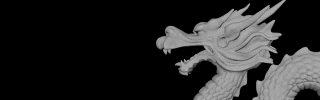




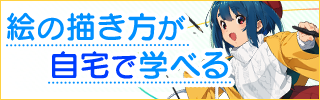


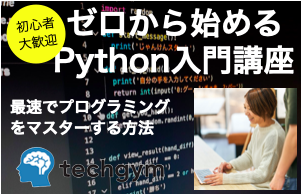


コメント